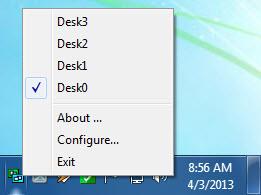Virtual Dimension
0.94
Size: 383 KB
Downloads: 4862
Platform: Windows (All Versions)
Virtual Dimension’s aim is to enhance the functionality you get from the Windows operating system by providing free access to virtual desktops. There are several reasons why you may want to have more than one desktop: you don’t have enough space on a single desktop, you want to keep your stuff nicely organized and one desktop won’t do, you want to slack off and when someone walks in you can easily switch to another desktop. Whatever the reason may be, the simple fact of the matter is that with Virtual Dimension you have free, easy access to virtual desktops.
Very little time and effort will go into installing Virtual Dimension on a Windows PC. You will have to go through a simple, standard installation process: download a small executable (less than 1Mb in size), run it, then click through the setup wizard that shows up.
While Virtual Dimension is running, you will see an icon in the system tray, in the lower right hand side. Right click it and you will be presented with a context menu that lists the following: Desktop [0,1,2...], About, Configure, and Exit. In the upper left hand corner you will see a preview window – it presents all your virtual desktops and the applications that are open on each one.
As mentioned above, Virtual Dimension is an application you can use to set up as many virtual desktops as you want. To better put things in perspective, here’s a quick look at its main features: easily switch from one desktop to another, auto switch desktop, customize the display, configure the desktops individually, hotkeys can be configured, integrates with the Windows shell.
Also as mentioned above, Virtual Dimension is a free application.
Set up as many virtual desktops as you want and easily switch between them. That’s what the user friendly application Virtual Dimension offers to Windows users.
Pros
Installing Virtual Dimension takes very little time. Create as many desktops as you want, easily switch between them. There’s a handy preview window. You can assign hotkeys. Virtual Dimension is a free application.
Cons
None that I could think of.
Virtual Dimension
0.94
Download
Virtual Dimension Awards

Virtual Dimension Editor’s Review Rating
Virtual Dimension has been reviewed by George Norman on 08 Apr 2013. Based on the user interface, features and complexity, Findmysoft has rated Virtual Dimension 5 out of 5 stars, naming it Essential